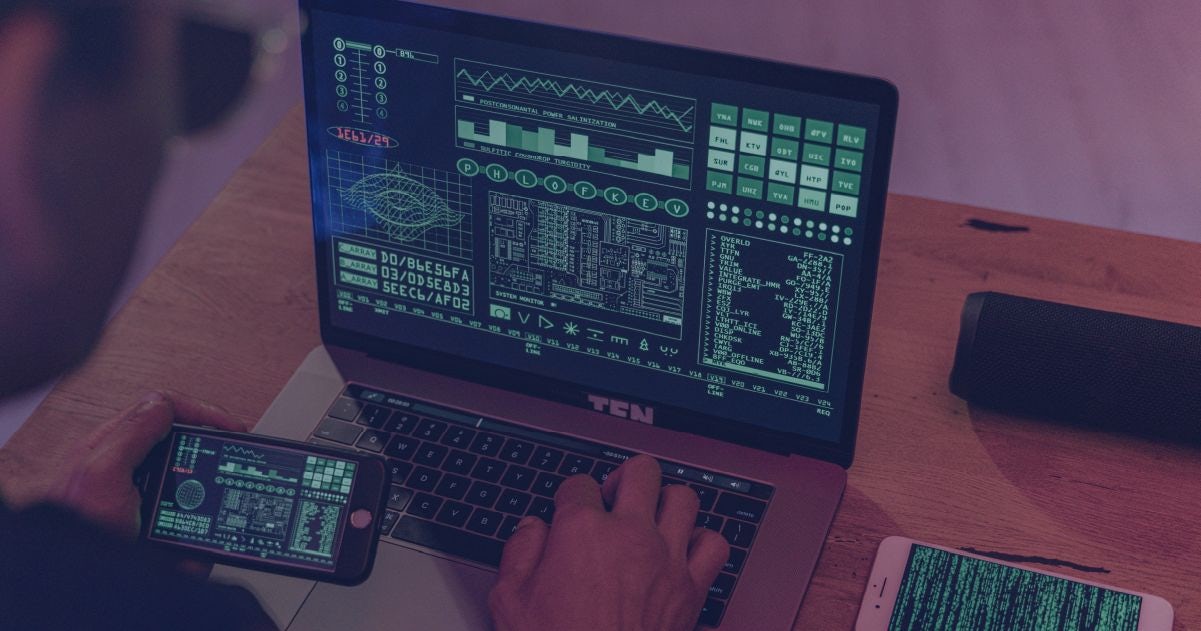One of the best things about JavaScript is that it comes with many different libraries that developers can use for solving practically any problem – including data visualization, a common element of many applications today.
Data visualizations help to simplify how we work with and understand data, which is critical for many applications that rely on it. Luckily, developers building such solutions can take advantage of many data visualization libraries.
In this article, we will take a closer look at data visualization solutions available in JavaScript to show you why using them is a good idea. Here’s a list of 12 most common such tools to help improve your software development process.
Table of contents:
- Why should you use JavaScript data visualization libraries?
- What's the best JavaScript data visualization library for your project?
- Now you know everything about JavaScript data visualizations
Why should you use JavaScript data visualization libraries?
Picking the right style for displaying data so that it’s readable and understandable – this is a critical step in any application design today.
Data visualization is a combination of art and science. It’s an umbrella term for all the methods used to deliver the insights from data analysis. Take a look around and you’ll see that practically every application on the market requires or uses data in some way to enhance its functionality.
Consumers like tracking their activities and data visualization streamlines the process of understanding the data better. Many applications allow users to share insights with others – and this is where data visualization tools come in handy as well. By using them, developers can make data more readable and increase the user’s ability to analyze data visually.
What's the best JavaScript data visualization library for your project?
1. React-vis
This library was developed by a team at Uber for creating React visualizations. Uber is still the largest organization that supports that library. The React-vis library is very simple to install and use. It also comes with great documentation backed by Uber. It features all the popular charts like line, bar, pie, treemaps, and more.
The good thing about this library is that you don’t need any prior knowledge of any other library. Instead, you can instantly use modular low-level building blocks such as the XY axis to create your visualizations. It’s a good fit for working with Bit.
Key features:
- Easy to use and doesn’t require prior knowledge of data visualization packages.
- Flexible, robust, and based on modular building blocks.
- Comes with a set of default elements that can be customized.
- Integrates really well with React.
2. D3.js
This data visualization JavaScript library is most commonly used to manipulate documents that are based on data. It uses web standards and works with JavaScript frameworks like React or Vue. Today, it’s one of the most popular data visualization packages on the market and many other libraries are actually based on it.
D3 uses modern web standards like SVG, HTML, and CSS. With D3, you don’t need any standard visualization formats. You can use it to build graphs, HTML tables, geospatial maps, bar charts, and pie charts.
Key features:
- Robust and flexible.
- Fast and easy to use.
- Supports large data sets.
- Uses declarative programming.
- Provides the transition() function.
3. VX
VX is a collection of low-level visualization components that developers can reuse to create stunning data visualizations quickly. In order to update the DOM, VX uses the functionality of D3 for producing visualizations with the extra benefits coming from React.
The idea here is to build a component library that can be used to develop a reusable chart library and customize charts. VX is opinionated and works as a simple collection of reusable components. Under the hood, VX uses D3 for mathematical calculations. When building a chart library on top of VX, developers can create an API component that will fully hide D3.
Key features:
- Easy to access and use.
- Ability to create complex graphs.
- Excellent API.
- Offers unique transitions and animations.
4. Chart.js
This open-source JavaScript library allows developers to leverage the HTML canvas feature and create various types of charts. Since the library needs canvas, it’s necessary to use a polyfill to support older browsers.
The library offers six major chart types by default, facilitating their usability. It’s very easy to understand even for someone without much experience in this area. Developers get a selection of completely responsive charts like line, radar, scatter, pie, bar, bubble, doughnut, or polararea. Developers can also mix different line and bar charts to incorporate different data sets into a single chart.
Key features:
- A great choice for huge data sets.
- Open-source library available free of charge.
- It offers lots of built-in charts.
- Default charts can be easily customized.
- It supports modern browsers.
- It’s built on top of Canvas (works well with large datasets).
5. TradingVue.js
This handy charting library is a great choice for developers who want to draw customized designs on top of candlestick charts. They especially come in handy for trading applications. Using the library, it’s easy to build custom indicators and map data to screen coordinates. All the things like scrolling, reactivity, and scaling happen behind the scenes.
Key features:
- Scrolling and zooming.
- Basic API for creating new overlays.
- It offers a completely reactive and responsive design.
- It provides customized drawing tools.
- An excellent choice for trading apps because it’s extremely fast - it works even as fast as 3 mil candles.
6. ReCharts
ReCharts is a library that uses D3 under the hood to demonstrate the declarative components. It’s pretty light and renders SVG elements excellently, allowing devs to build interactive charts easily. Developers can easily modify the charts to create customized designs.
If you’re looking to create a static chart, the library comes in handy as well because it offers a great output and built-in general chart resources such as legend tooltips and labels. And if you need to create a chart with huge data sets, it will handle your use case.
Key features:
- Enables developers to build charts with the coupled and reusable react components.
- Lightweight and reliable.
- Composable charting library.
- Offers a powerful and responsive feature with an intuitive API.
7. Victory
Victory is a set of components for modular charting that are especially helpful for React and React Native. The library does a good job of making a chart by offering developers fundamentals they can use in developing visualizations.
The library features concepts like labels, customizing access, and using different data sets for particular graphs. Customizing styles and behavior is very simple as well. It comes in handy especially for cross-platform applications and allows developers to build attractive graphs with low code.
Key features:
- Features easy-to-use components that handle complex targeting.
- Comes with reusable data visualization elements used for their own styles and behaviors.
- Works with React Native (mobile applications).
- It’s robust and flexible.
8. Echarts
This JavaScript library works for the browser Baidu’s eCharts project. It uses proper JavaScript and is centered around the zrender canvas library. As a result, developers can use it for rendering charts in the manner of Canvas, VML, and SVG.
Echarts is also handy for powerful server-side rendering with node-canvas on the node. The library provides a selection of basic chart types - from bar series and box lot to candlestick, heatmaps and more.
Key features:
- The library is optimized for mobile interactions.
- It makes the zoom function easier to handle.
- You can use it to display visualizations of a lot of the big data sets.
- It supports multidimensional data.
9. Frappe Charts
This is a basic library for building charts without any dependencies. It’s a GitHub-like visual package that supports bar, line, and other chart styles. Developers can also use it to build heatmaps.
Key features:
- Open-source.
- SVG-based.
- It’s responsive and easy to use.
- It has a small bundle size.
10. Nivo
This unique framework is built on top of React and D3. In total, it offers 14 different components you can use to display your data. When it was launched in 2017, it gained success after being featured on Product Hunt as the product of the day.
Nivo offers developers many different customization choices and three different ways to render: HTML, Canvas, and SVG. It’s a great choice for creating visualizations that are both customizable and attractive.
Key features:
- High level of customization.
- Great and exhaustive documentation.
- It includes motion and transitions that are driven by react-motion.
- Great for responsive design.
11. Google Charts
This is a well-known solution for charts used by JavaScript developers. As a JavaScript library, it offers chart forms like bar, geo, area, and others. While the library is free to use, it’s not open source. Also, it’s not responsive – however, developers can use code so that it resizes the charts. Depending on the chart type, you can choose from different customization options.
Key features:
- Offers a rich gallery of charts.
- Provides great customization.
- Comes with HTML and SVG properties.
- Brings developers dashboards, controls, and free chart tools.
- Developers can modify charts even after chart generation.
12. Zoom Charts
Another popular data visualization library is Zoom Charts. Apart from its reactivity, it brings developers multitouch gestures and great experience across any kind of device. The library is full of beautiful visualizations that require minimal code from developers.
Your team can easily implement them on any device. The library is based on canvas and one of the key benefits is that it runs even 20 times quicker with its default settings than other SVG-based counterparts.
Key features:
- Developers can create visually rich and interactive charts for applications.
- It’s easy to learn and onboard.
- It requires a minimal amount of code writing.
- It allows developers to discover new insights and data.
Now you know everything about JavaScript data visualizations
Developers can choose from many different libraries that allow visualizing data easily. Since JavaScript is only becoming more popular on the data visualization scene, the market is surely going to expand and offer devs even more tools they can use for creating beautiful charts for web applications.
We hope that this article gave you a good idea of what’s out there and which potential libraries you could use for your next project.
Have you used any of these libraries already? Are you planning to? Give us a shout-out in the comments and share your thoughts about JavaScript data visualization libraries that make our lives easier and help us to create some beautiful charts at the same time.