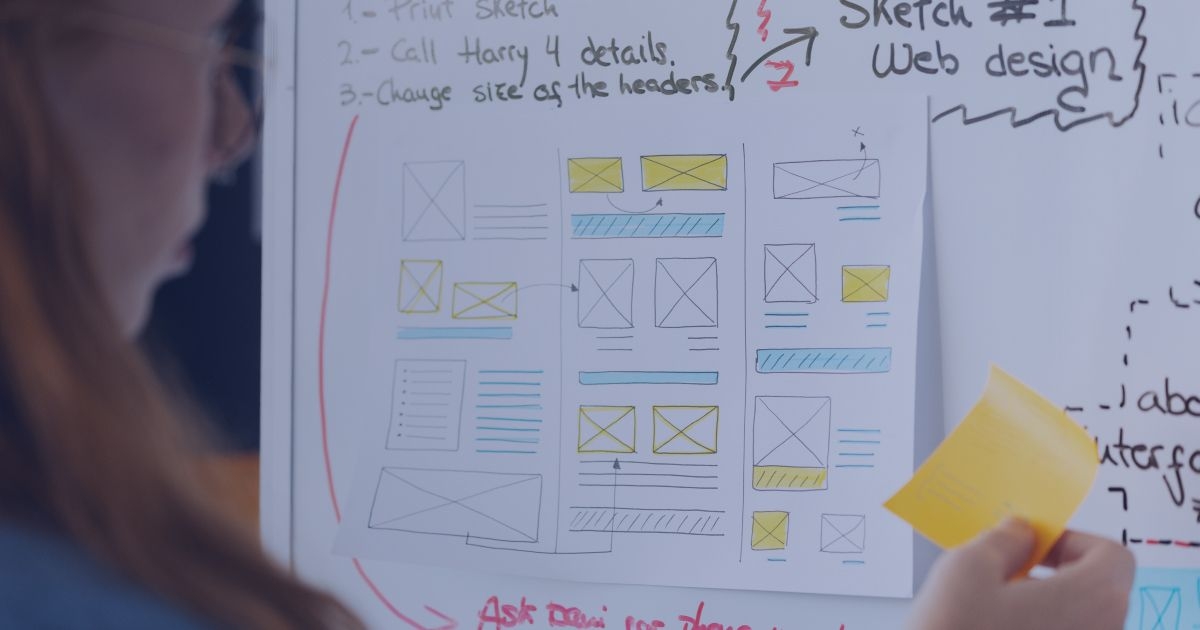When it comes to design, inclusivity and accessibility may seem a bit general or vague terms, but, luckily, there are some clearly-defined universal principles of UX design and accessible website development that it pays to follow.
There are many reasons why at least you should try making accessibility a priority in your web or app designs. Giving equal opportunities to all groups and seeing the needs of people with disabilities and impairments is something we can’t do without nowadays. The aging population poses a challenge to UX design and definitely calls for greater accessibility, too.
Besides, these days content often needs to reach and attract a global audience. And an inclusive UX design that covers only content elements on our screen is not enough. To navigate through, you need – yes – an accessible navigation facility, which is so often easily dismissed behind the infamous hamburger menu, as it was described multiple times by Luke Wróblewski.
But apart from businesses, web accessibility enhances individuals and whole societies by providing suitable access to digital public services, electronic communications, and e-commerce. Most affected are the elderly, people with disabilities, and those living in developing countries or in rural areas who are now digitally excluded.
Nowadays, with digital tools and media getting more and more mass, inclusivity has become more important than ever. If not only for expanding the user base but also for ethical and legal requirements, it simply pays for the company to be accessible and inclusive. Gradually, this becomes a necessity.
Table of contents:
1. Digital accessibility in brief
2. User experience (UX) in a nutshell
3. 7 universal principles of UX
4. How to make your UX design inclusive
5. Web accessibility – key takeaways
Digital accessibility in brief
Dubbed “essential for some, useful for all”, web accessibility can be boiled down to designing and developing websites, web tools, and technologies so that people with disabilities are able to use various digital products. Obviously, this poses a challenge but there are ways to deal with it.
Inclusive design is simply one that embraces accessibility for otherwise neglected groups of people – to make sure as many people as possible can use the products or services, regardless of their backgrounds and abilities (or disabilities). It’s just about enabling those people different ways to engage with a website or app, no matter their language, gender, size, age, skin tone, etc.
When speaking of accessibility, we have to mention ADA and WCAG acronyms. WCAG stands for The Web Content Accessibility Guidelines with the WCAG 2.0 recommendations, based on four major accessibility principles, such as perceivable, operable, understandable, and robust. And ADA (The Americans with Disabilities Act) is an important law that protects people with disabilities from discrimination in many areas of public life.
The importance of this area is reflected not only in various web content accessibility guidelines or universal principles of UX but also in the EU directive called the European accessibility act.
User experience (UX) in a nutshell
User experience (or UX) has been trending for quite some time, but there are good reasons for that.
Great UX design can be a blessing for any website and any business, increasing user engagement and customer loyalty, and eventually – market reach, brand reputation, conversion rates (by even 400%), and ROI (that can skyrocket to 9,900%!).
But improper – obsolete and non-inclusive – UX can also be a curse, making people feel excluded or frustrated, abandon the website, not make a purchase from you, and never want to visit again. Telling others about their bad experience and destroying your reputation can be in the cards, too.
What’s worth mentioning, is that design is not only about the aesthetical aspect; it also addresses technical, instrumental, and even ethical dimensions. Interestingly, The Web Accessibility Initiative (WAI) by World Wide Web Consortium (W3C) offers various resources, including standards and support materials to make the Web truly accessible for all.
7 universal principles of UX
The 7 Principles of Universal Design were published in 1997 by the Center for Universal Design at North Carolina State University by a team led by Ron Mace. These rules were meant to set the standards for the creative design of environments and usable products – with the goal of social integration of people with various functional limitations.
These design principles can be applied not only to buildings, or open spaces, but also to services, phone apps, and websites. They are still a golden rule it’s good to implement to make your UX universal and democratic, and your message – stronger and more compelling.
The basic 7 principles of design (that can be translated into universal design for websites) include:
1. Equitable Use
All users, despite their diverse abilities, should be able to take advantage of the useful, marketable design. The same level of security and privacy should be made available for everyone.
2. Flexibility in Use
Users should not be segregated or stigmatized but provided equal access to particular resources. However, the design should be aligned with individual preferences and abilities, such as being right- or left-handed.
3. Simple and Intuitive Use
Easy to understand, simple, and even intuitive to use – that’s what well-designed products or tools should be. No prior experience or knowledge is required – things just should be clear and in line with the user’s expectations.
4. Perceptible Information
The information should be communicated effectively to all users, whoever they might be. Some of the means to achieve this goal include using different modes (e.g., pictorial, verbal), and making essential information maximally emphasized and easy to comprehend.
5. Tolerance for Error
Good design should forgive users’ mistakes, with accidental or unintended actions not ending up with grave consequences. To minimize the risks, the most hazardous elements should be hidden or even eliminated, and appropriate warnings provided.
6. Low Physical Effort
Design teams should also pay attention to very down-to-earth issues like maintaining a neutral body position by the users. Efficiency should be paired with the comfort of use – and this means no unnecessary fatigue, sustained physical effort, or too many repetitive actions.
7. Size and Space for Approach and Use
Adequate space must be provided to approach, reach, manipulate, and use well-designed products. Users’ body position, size, or mobility should not affect their experience in a bad way.
How to make your UX design inclusive
These days, people want their experience to be smooth and fulfilling. UX can make it or break it when it comes to building user engagement. Offering users meaningful and relevant experiences – and that’s what design teams strive for – can truly be a game-changer when it comes to ROI.
However, inclusive design often means simply applying a human-centric approach and being respectful. People struggling with vision impairments, low contrast sensitivity, or just color blindness, dyslexia, temporarily limited mobility (e.g., broken arm), and permanent physical disability, as well as those who can’t hear or see can all benefit from it.
But people with no disabilities can gain a lot with inclusive, accessible UX, too. It can come in handy for ones who want to access the web on devices with small screens when lighting conditions are poor, or they just don’t want to disturb people around and go for captions instead of using the video’s audio.
There are so many options and people out there, and you simply need to acknowledge that your viewer or user may be anyone in the world. Just try not to offend them one way or another and make your UX, UI, and content fit as many possible scenarios as possible.
The user should feel that a particular design has been made for them, and the feeling that they belong there may be crucial for their relationship with your brand. For example, designing one form for all kinds of requests or inquiries may give users the impression that their needs are not taken care of properly.
If you want your website to become more accessible, try using solutions such as:
- video captions,
- text-to-speech,
- voice recognition,
- keyboard compatibility,
- text font, size, and spacing customization,
- colors with good contrast,
- large links, buttons, and controls,
- a clear layout and design.
An accessibility icon that all website visitors can easily grasp and comprehend, regardless of disabilities or limitations they struggle with, could be helpful, too.
If you need more digital accessibility examples or other ways to make web resources easier to reach for virtually everyone, you can find them here:
Don’t forget that your readers can represent various backgrounds, genders, ages, educational and mobility levels. For this reason, they simply may not understand some phrases that are clear for you, or they may not reflect their experience with your website or your product. For example, you should consider avoiding phrases such as See or Watch – and using Play or Go to instead.
Likewise, try not to narrow down the message to a particular function or occupation of a user as some of them could think that the product is not proper for them, or their competencies to use it are not sufficient. Inclusive language, as well as an understandable, empathetic tone and voice, may be just what they need.
However, in some cases, you should be very specific. First of all, you should guide the user (with plain language adjusted to the target audience) throughout the webpage so that they feel confident and everything is clear to them. Make sure it really is also when the text is being read by a screen reader.
Web accessibility – key takeaways
Undoubtedly, web accessibility and UX inclusiveness are major growing trends worth watching. Applying them correctly in your product may require solid knowledge of the universal principles of UX, but it’s worth making the effort. Your business environment – and society as a whole – will appreciate it.
Implementing strict design rules may pose some limitations to what you want to express, but the outcome can certainly help your business grow. That’s why, you should not treat website accessibility requirements as somewhat of an inconvenience in your daily duties.
With a more inclusive UX design and no accessibility barriers, you can use your full potential, create a better product for its target users, and simply make your brand more likable. But firstly, a larger number of your current clients and potential consumers can get access to your resources and your message – and thus understand you better.
Want to make your UX more inclusive and your website more accessible? If you need comprehensive professional advice on creating barrier-free website design and implementing the democratization of technology, don’t hesitate to contact Codete.
In the meantime, take a look at our designs on our Behance and Dribbble profiles. >>