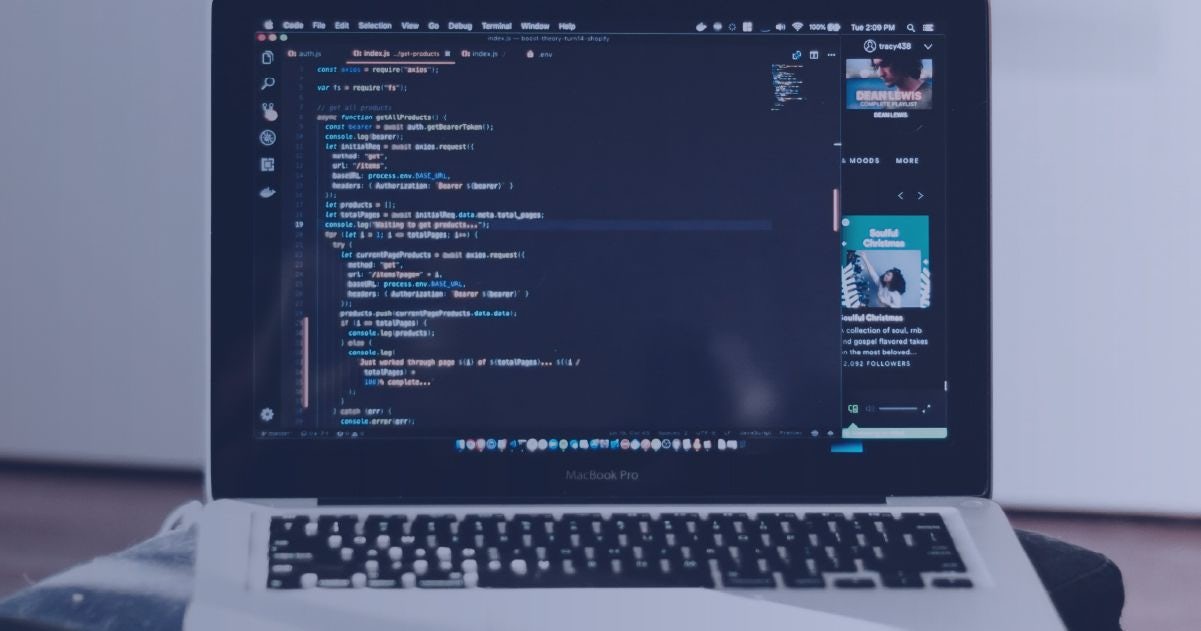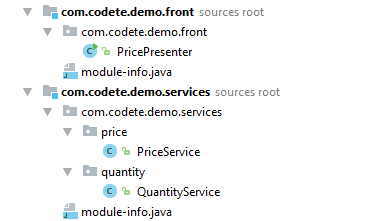We are all familiar with Java 8 and its ingenious features, but over 4 years have passed since the day of the Java 8 release, and Java has made a few more big steps forward, with which not all of us had a chance to familiarize.
And that’s high time to make up for it because during this time we already had Java 9 release, which had been quickly superseded by Java 10 and there is Java 11 release just around the corner, which is going to be an important release because similarly to Java 8, it will be a long-term support version.
Table of contents:
New Java release cycle
Oracle has announced that after releasing Java 9, they are changing the release cycle scheme to a much faster one. Instead of releasing only major increments twice a decade, we’ll be getting Java updates twice a year and an LTS version every three years. That is a big shift and in our opinion, a very good response to accusations that Java is not adapting to market needs fast enough.
That said, Java 9 was released in 2017 with an immediate plan for being superseded by Java 10 in March 2018. Similarly, Java 11 is planned to replace Java 10 in September 2018.
Java 9 - features
Project Jigsaw
The flagship feature of Java 9 was the Jigsaw project that introduced modularity to the monolithic Java SE ecosystem. The primary goal of the Jigsaw project was to make the Java SE Platform and the JDK more easily scalable down to small computing devices.
Modularization of the JDK enables the source code to be completely restructured to make it easier to maintain. The module is a self-describing collection of code, data, and resources. It consists of a module-info.java file and one or more packages. Modules offer stronger encapsulation than jars.
Let’s say that we have two modules in our application:
Each module has a module-info.java file that describes the module’s dependencies.
Module com.codete.demo.service contains two packages: price and quantity. We want to expose only price package to third-party modules and keep quantity private. What we need to do is to define it in the module-info.java file:
module com.codete.demo.services {
exports com.codete.demo.services.price;
}Class PricePresenter is defined in com.codete.demo.front module and requires PriceService defined in com.codete.demo.service, so we need to reflect it in module-info.java:
module com.codete.demo.front {
requires com.codete.demo.services;JShell
Java 9 finally provided a Read-Eval-Print Loop (REPL) tool. This is an interactive programming tool that is continually reading user input, evaluating it, and printing the output value or a description of the state change the input caused.
Let’s declare a sample stream:
jshell> Stream<String> names = Stream.of("John", "George", "Susan","Tom");
names ==> java.util.stream.ReferencePipeline$Head@6e1567f1Then create a method that will print it for us:
jshell> public void printStream(Stream<String> input){ System.out.println(input.collect(Collectors.toList())); }
| created method printStream(Stream<String>)Now, invoke the already declared method:
jshell> printStringStream(names);
[John, George, Susan, Tom]Jshell supports Tab completion to type commands faster.
For example, put “names. co” in your Jshell command prompt and then press the Tab key:
jshell> names.co
You will see all possible methods, that you can invoke on the above stream, that start with “co”.
Except for Java language expressions, Jshell provides its own commands:
jshell> /imports
Will return list of imports. Please notice, that Jshell by default returns a couple of them:
jshell> /imports
| import java.io.*
| import java.math.*
| import java.net.*
| import java.nio.file.*
| import java.util.*
| import java.util.concurrent.*
| import java.util.function.*
| import java.util.prefs.*
| import java.util.regex.*
| import java.util.stream.*All of the needed packages or classes that are not listed above, can be imported like in a normal java class.
Did you forget an already defined variable? That’s not a problem! Just type:
jshell> /vars
| Stream<String> names = java.util.stream.ReferencePipeline$Head@6e1567f1In the same way, you can list all of the declared methods:
jshell> /methods
| void printStringStream(Stream<String>)If you want to close the Jshell tool, just type:
jshell> /exit
| GoodbyeDefault garbage collector
Oracle proposed to make the G1 garbage collector (which was first introduced in Java 8) the default one from Java 9. Switching to G1 provides a better overall experience than a throughput-oriented collector such as the Parallel GC, which was the default one in prior Java versions.
Language changes in Java SE 9
Private methods in interfaces
Starting from Java 9, we can define private methods in interfaces.
Let’s say we have an interface that returns a number of available white and red items:
public interface ClientService
{
default long getNumberOfWhiteItems(List<Item> items)
{
return items.stream().filter(item -> item.isAvailable()).filter((item -> item.getColor().equals(Color.WHITE))).count();
}
default long getNumberOfRedItems(List<Item> items)
{
return items.stream().filter(item -> item.isAvailable()).filter((item -> item.getColor().equals(Color.RED))).count();
}
}We can extract common business logic to a private method and make them cleaner:
private long getNumberOfItems(List<Item> items, Predicate<Item> colorPredicate)
{
return items.stream().filter(item -> item.isAvailable()).filter(colorPredicate).count();
}
default long getNumberOfWhiteItems(List<Item> items)
{
return getNumberOfItems(items, item -> item.getColor().equals(Color.RED));
}
default long getNumberOfRedItems(List<Item> items)
{
return getNumberOfItems(items, item -> item.getColor().equals(Color.RED));
}Thanks to this we gain more flexibility in exposing only intended methods to clients and can avoid code duplication in default methods.
Optional Class
Java 9 comes with new methods in the Optional class.
Optional.ifPresentOrElse()Let’s assume that we have two methods to display information about a shopping basket depending on its presence.
Optional<ShoppingBasket> shoppingBasket = findShoppingBasket();Instead of writing traditional if/else construction
if (shoppingBasket.isPresent()) {
displayShoppingBasketContent(shoppingBasket.get());
} else {
displayEmptyShoppingBasket();
}We can use the ifPresentOrElse method:
shoppingBasket.ifPresentOrElse(this::displayShoppingBasketContent, this::displayEmptyShoppingBasket);
Optional.or()Another new method available in the Optional class is or. If a value is present, the method will return Optional describing the value, otherwise returns an optional produced by the supplying function:
Optional<ShoppingBasket> shoppingBasket = findShoppingBasket().or
(() -> Optional.of(new ShoppingBasket("empty shopping basket")));
Optional.stream()Since Java 9 we can treat the Optional instance as a Stream and utilize all methods from Stream API. This makes it also much more convenient to work with streams of Optionals.
Immutable Collection Factory
Java 9 came with static methods on the List, Set, and Map interfaces for creating unmodifiable instances of those collections. Till now, to create an immutable collection, programmers had to construct it, store it in a local variable and invoke add methods to supply it.
private Set<String> createImmutableSet() {
Set<String> names = new HashSet<>();
names.add("John");
names.add("George");
names.add("Betty");
return Collections.unmodifiableSet(names);
}
Now, you can replace it with:
private Set<String> createImmutableSet() {
return Set.of("John", "George", "Betty");
}It’s also trivial to create an immutable map:
return Map.of("John", 1, "Betty", 2);CompletableFuture improvements
The newest version of java introduces several new methods to CompletableFuture class. Most significant relates to timeouts.
orTimeout exceptionally completes a ComplatableFuture if it’s not completed in a given time:
CompletableFuture<String> newOne = future.orTimeout(10, TimeUnit.SECONDS);The other one is completeOnTimeout():
CompletableFuture<String> newOne = future.completeOnTimeout("value in case of timeout", 10, TimeUnit.SECONDS);The method completes current CompletableFuture with “value in case of timeout” if not completed before the timeout.
Enhancements in @Deprecated
Java 9 provides enhancements for annotation deprecated by adding two new parameters to it:
since - parameter defines version in which the annotated element became deprecated
forRemoval - indicates whether the annotated element is subject to removal in a future version
@Deprecated(since = "4", forRemoval = true)
public String getDescription()Java 10 - features
Java 10 didn’t come with groundbreaking features, however, it was delivered as promised, only 6 months after Java 9 release and we need to commend that because in the past years there were always problems with delivering promised Java updates on time.
Keyword “var” (Local-Variable Type Inference)
Probably the most recognizable feature of this release (at least from the developer’s point of view).
The var keyword that has been introduced can replace strict variable type declaration if the type may be easily inferred by the compiler. Therefore we can type less, don’t need to duplicate type information and it just makes the code look nicer.
We can use var in the context of local variables (instantly initialized), for loops and try-with-resources blocks.
We can’t use var e.g. when declaring class fields or method parameters.
A few examples of correct usage of var:
var company = "Codete"; // infers String
var characters = company.toCharArray(); // infers char[]var numbers = List.of("a", "b", "c");
for (var nr : numbers) {
System.out.print(nr + " ");
}And a few code samples with var which will not compile:
var foo;
var ints = {0, 1, 2};
var appendSpace = a -> a + " ";private var getFoo() {
return "foo";
}Also, it’s important that the compiler will resolve the exact type of object that a variable is initialized with. Therefore we will get a compilation error in the following situation:
var users = new ArrayList<User>(); // type resolved: ArrayList<User>
users = new LinkedList<>(); // errorAdditions to JDK
A few small additions came also to the standard class library. For instance, there is a new overloaded version of Optional.orElseThrow() which doesn’t take any parameters and throws NoSuchElementException by default.
Additionally, API for creating unmodifiable collections has been improved by adding List.copyOf(), Set.copyOf(), Map.copyOf() methods, which are factory methods for creating unmodifiable instances from existing collections.
Also, Collectors class has some new methods like toUnmodifiableList, toUnmodifiableSet, toUnmodifiableMap.
Parallel Full GC for G1
As we mentioned before, G1 is the default GC starting from Java 9. It was mainly designed to avoid full collections and preventing the “stop the world” event. It increased the performance significantly, however, there was still a probability that if concurrent collections couldn’t reclaim memory quickly enough, then classic full GC would be used as a fallback.
Therefore in Java 10 they took care of this particular situation too and improved the algorithm to parallelize the full GC.
Java 11
Local-Variable Syntax for Lambda Parameters
Currently, when we want to specify lambda parameter types, we need to do this explicitly and can’t use the var keyword introduced in Java 10.
IntFunction<Integer> doubleIt1 = (int x) -> x * 2; // Correct
IntFunction<Integer> doubleIt2 = (var x) -> x * 2; // ErrorThe second line won’t compile in Java 10 but will compile in Java 11.
But, hey, why do we need that at all? If we can write it like this:
IntFunction<Integer> doubleIt = x -> x * 2;even in Java 8 and type inference will do the trick.
Yes, it’s true, but sometimes you have to use explicit typing in lambda and then var may be useful, e.g. when you want to make a parameter final or add annotations.
IntFunction<Integer> doubleIt1 = (@Valid final int x) -> x * 2; // Compiles since Java 8
IntFunction<Integer> doubleIt2 = (@Valid final var x) -> x * 2; // Will compile from Java 11Launch Single-File Source-Code Programs
With that feature simple, single-file programs (which are common especially at the early stages of learning Java) won’t need to be compiled separately. Typing simply
java SimpleProgram.javawill run the program immediately.
More than just features
Currently, the list of planned features for Java 11 is quite small, but the release is planned for September 2018 and perhaps some extra features will be added up to that time.
However, these are not fancy features what is going to make Java 11 release so important, but the fact that this version will be the LTS version and thus it will be the most reliable substitute for popular Java 8.
From Java 8 to Java 11 – wrap up
The change of Java release cycle, many syntax-sugar features that came in Java 9 & 10, plenty of safety & performance improvements, and the approaching Java 11 platform long term support bring the conclusion that Oracle has a vision for adopting innovation to the language and maintains a high level of stability at the same time. This all makes Java development even more interesting and we’re sure that there is more great news coming our way.
This article presented a subset of features introduced to Java between versions 9 and 11, which in our subjective vision are the most interesting and useful ones from the Java developer’s perspective. Hope you enjoyed it.
Sources:
- http://openjdk.java.net
- http://www.journaldev.com/13106/javase9-module-system-part1
- https://blogs.oracle.com/sundararajan/entry/playing_with_java_java9_repl
- http://www.baeldung.com/new-java-9
- https://bentolor.github.io/java9-in-action/#/5/1
- https://blog.takipi.com/java-11-will-include-more-than-just-features/